Why Your Twitter Post is Not Being Seen on Facebook
Are you wondering why you should not syndicate your Twitter on Facebook? Isn’t it easier to have your Tweets automatically post an update to your Facebook page? Isn’t it easier to not have to go onto Facebook and post yourself? Of course it is. However, if it is important to you that people see your posts, then you will say no to syndication.
I can give you lots of technical jargon that will tell you why you should not syndicate. Things having to do with News Feed Optimization and the algorithm that will prevent your content from making it onto the news feed. But there is really no better way to understand why you shouldn’t do this than to see it with your own eyes.
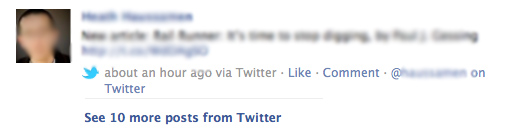 This post was taken directly from the newsfeed. You will notice that right underneath the post it says “See 10 more posts from Twitter”. You might think that this is 10 more posts from that same person. You would be wrong. These are 10 more stories from 10 different people, they just all happen to be syndicating through Twitter.
This post was taken directly from the newsfeed. You will notice that right underneath the post it says “See 10 more posts from Twitter”. You might think that this is 10 more posts from that same person. You would be wrong. These are 10 more stories from 10 different people, they just all happen to be syndicating through Twitter.
Syndication is an easy way to make one post and have it appear on all your relevant social networks. Where this is fine for LinkedIn, it does not work for Facebook. Outside of the fact that Facebook and Twitter are usually two different audiences, and that what is allowed on Twitter (ie. nudity) is not allowed on Facebook, your posts have a significantly lower chance of being seen because of getting lumped together with other Twitter posts.
It is not your content they are discriminating against. Facebook discriminates against syndication in any form. So if you are syndicating then you will be lumped into posts such as the one featured above. So if you want people to see your posts, you have to get on Facebook and actually post it yourself.




